The app shows loops one at a time so you can have a single focus and easily swipe to send, skip, or save.
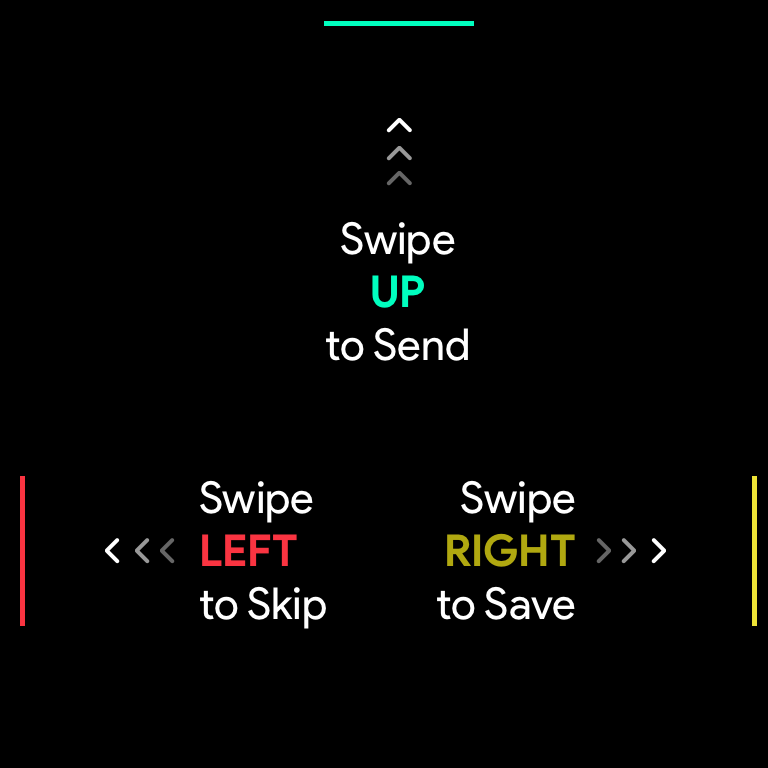


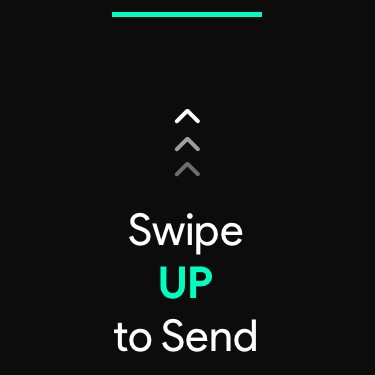
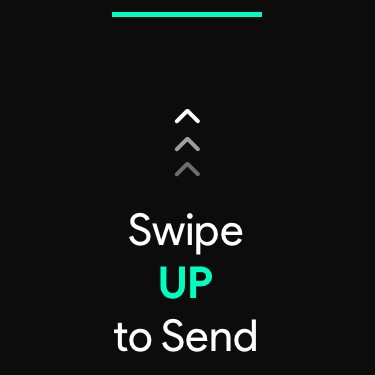


Skip melodies quickly
If you’re not feeling a melody swipe left to skip. This melody will not be shown again and a new melody will being to play.


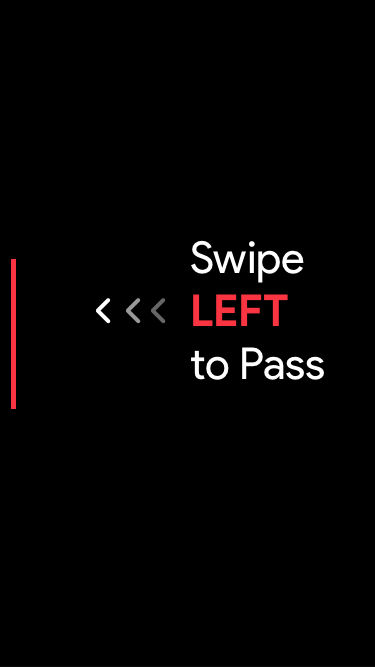
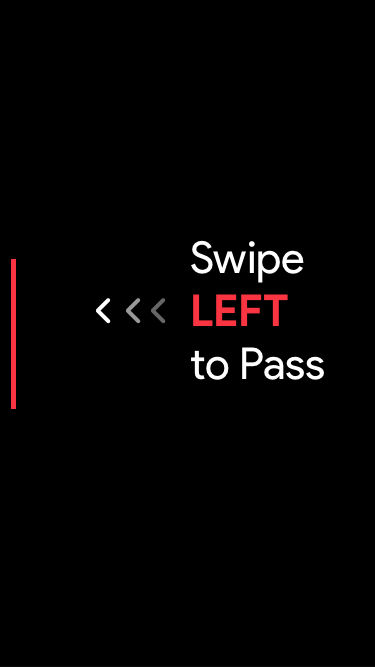
Save melodies for later
Not sure if you want to use a melody or not? Swipe right to save the melody. You’ll be able to listen to or send it later.


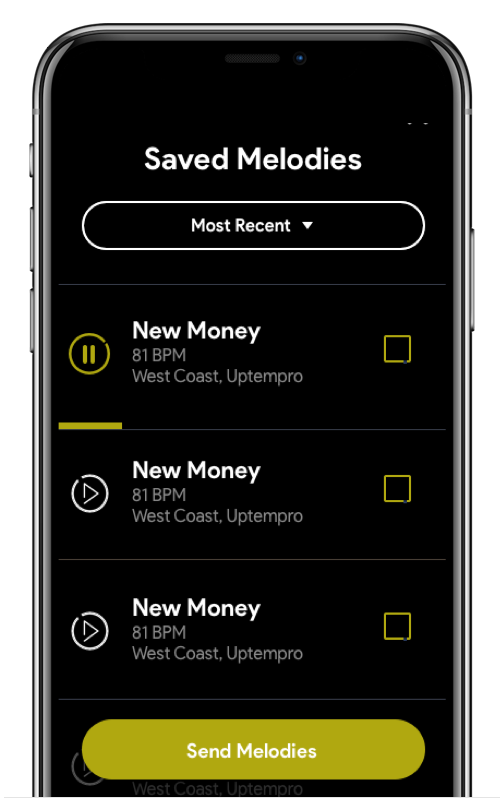
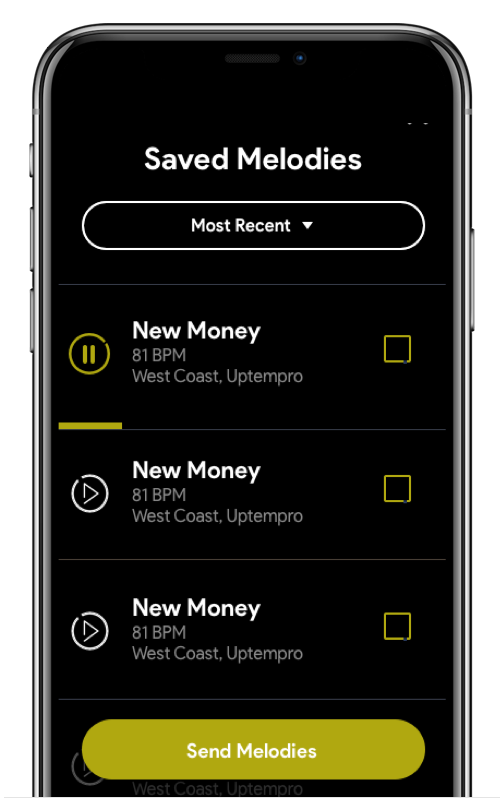
Send melodies to yourself or others
If you’re feeling a melody, swipe up to send. Sending to yourself via email is the default method, though you can also send via text message, email, or through any other app you choose.
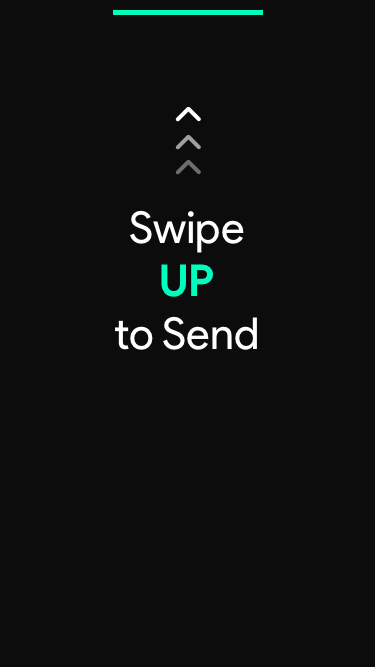
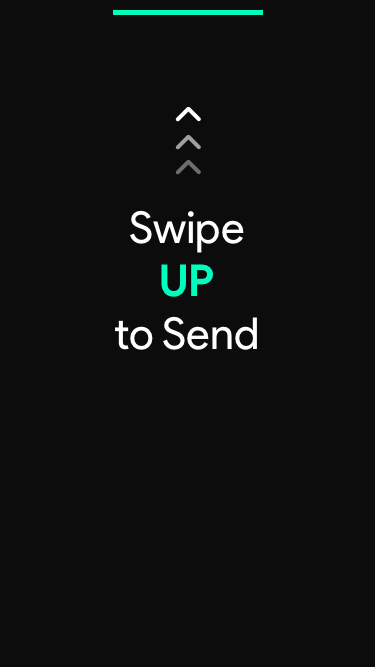


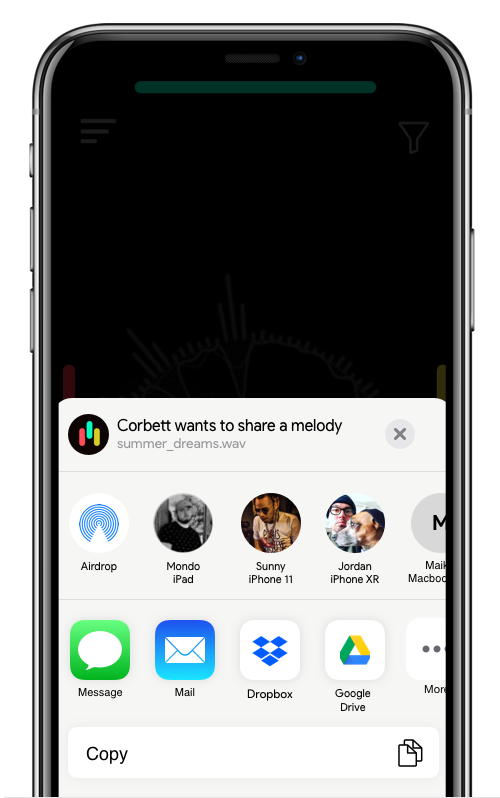
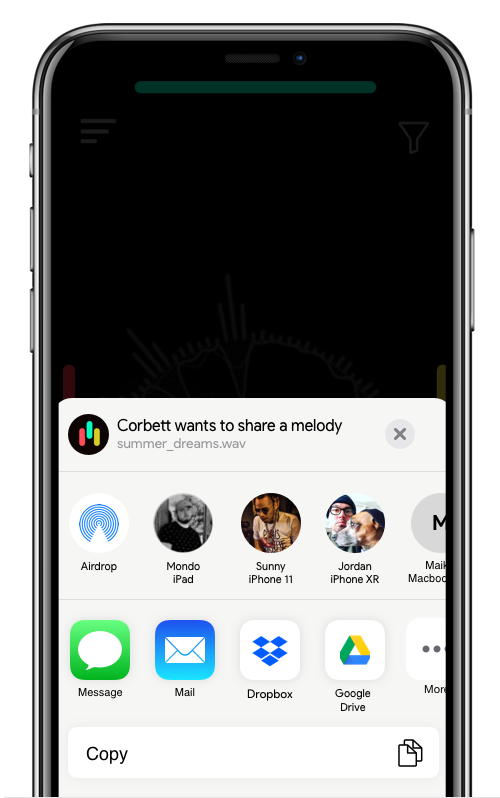
Additional functionality
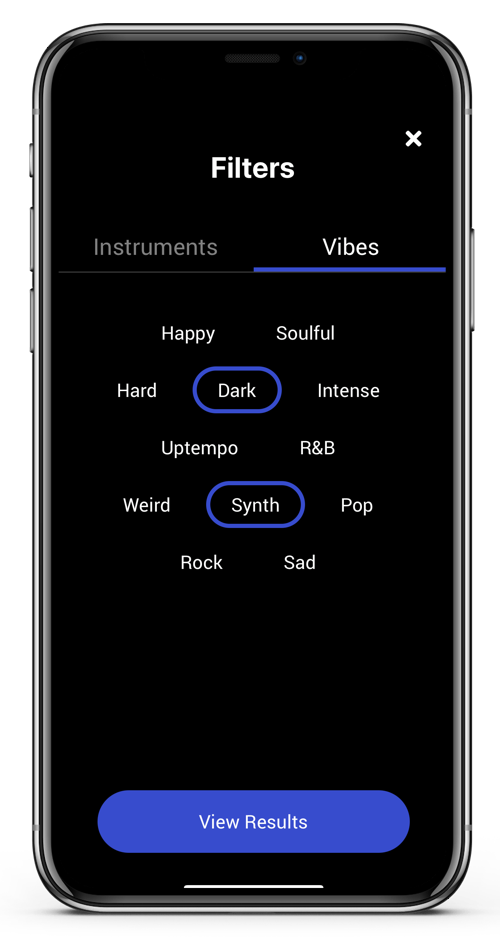
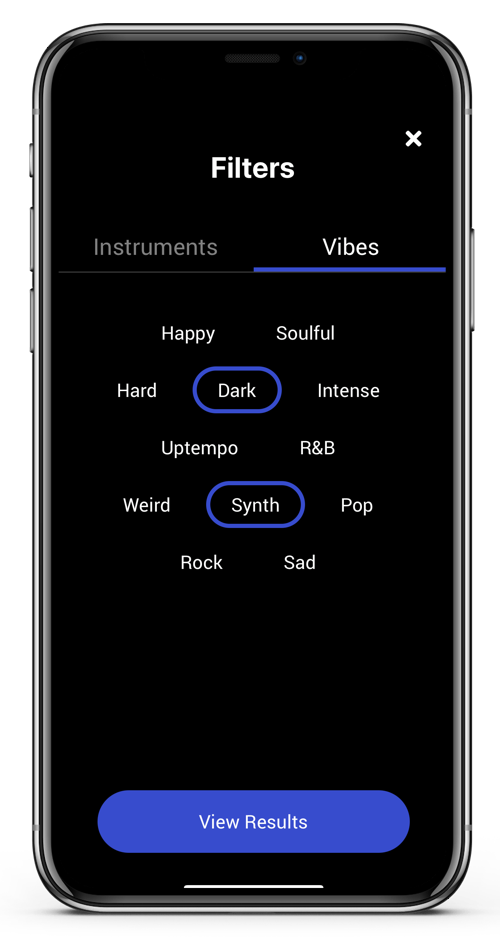
Filter by Vibes
Use vibe filters to show loops for particular moods
Filter by Instruments
Choose from an array of instruments
Filter by Creator
Choose from an any of the loop creators in the app


View creator info
Learn more about the artist responsible for creating the melody by swiping down.
Links to streaming services and social platforms will be available if you want stay in touch with each musician.